GeneratePress 2.3 is now in public testing!
This release focuses on performance and usability. We aimed to solve complex questions we see in our forums frequently with simple solutions.
You can download this version in your account or using the button below. If you’re updating an existing installations, please see the installation instructions here.
SVG Icons
You can now choose to replace the standard font icons used throughout the theme with SVG icons. This removes the requests for the font files and also makes the icons slightly sharper.
For now, using the icon fonts will remain enabled by default.
This option can be found in Customize > General.
Combine CSS
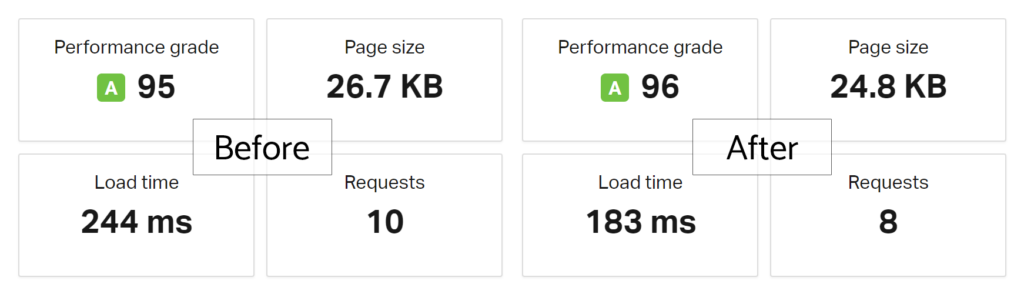
By default, GeneratePress will now combine unsemantic-grid.css, style.css and mobile.css into one file. This results in fewer HTTP requests.
Existing sites will turn this option off by default to prevent any potential conflicts.
When combined, GeneratePress will use a slimmed down version of unsemantic-grid.css, which only includes the classes that are needed by the theme to function.
This option can be found in Customize > General.
Container Alignment
GeneratePress has always used a box alignment to display your content and sidebars. This means the edges of the boxes align with the header/footer.
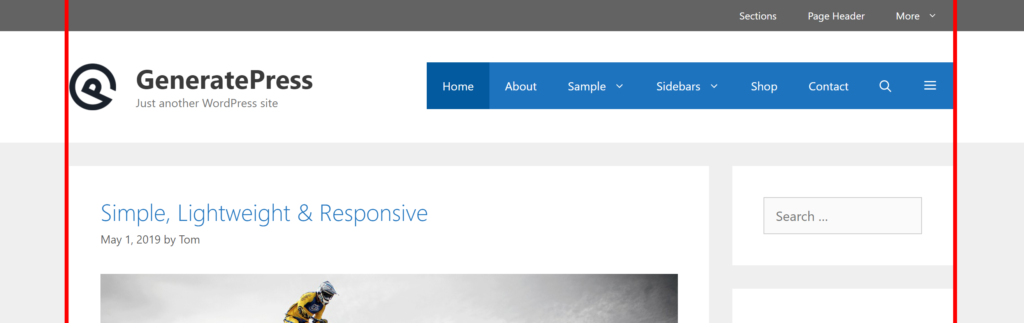
This can become an issue when your body and content background colors match. For example:
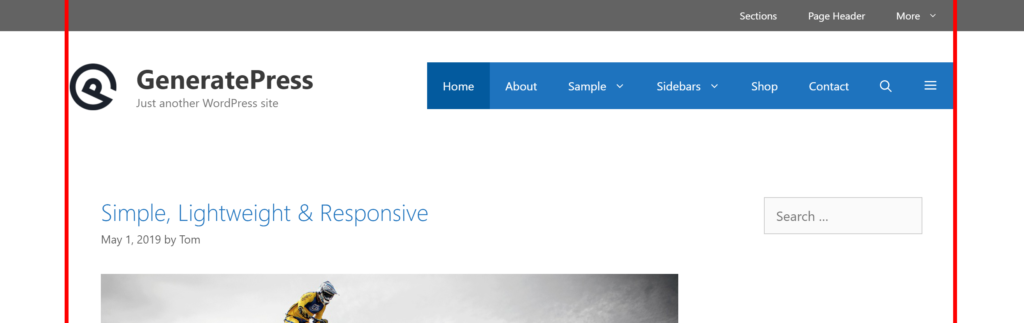
Our new Container Alignment option fixes this for us.
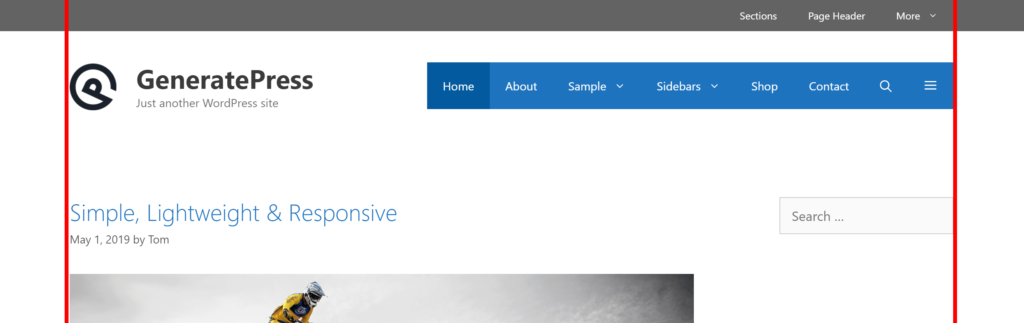
This option can be found in Customize > Layout > Container.
Inline the Logo & Site Branding
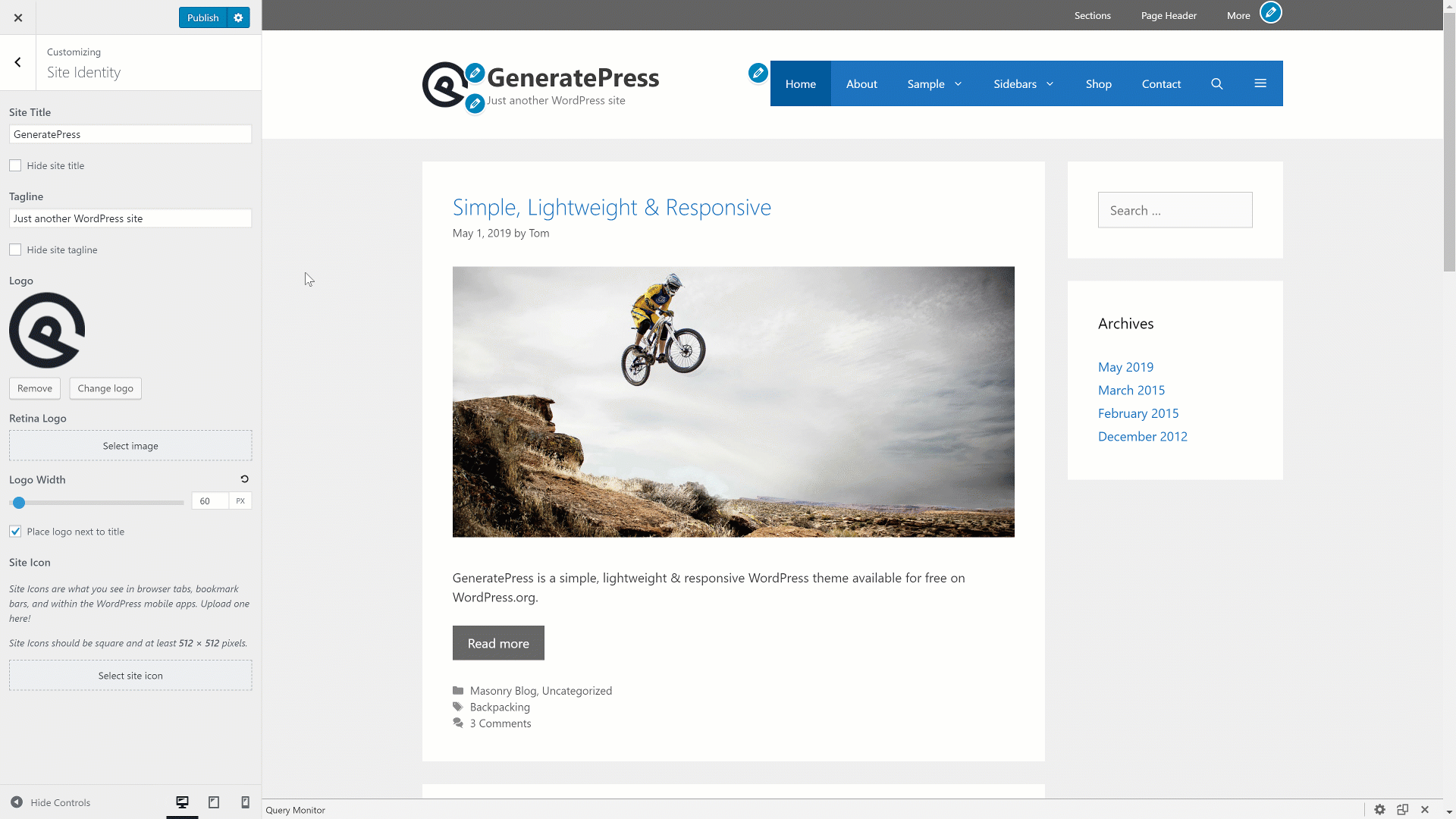
We’ve added an option to inline your logo and site branding (site title/tagline). This gives you a much better layout for those of you who wish to use both in their header.
This option can be found in Customize > Site Identity.
Better Post Meta Ordering
Currently, it’s difficult to re-order your post meta. For example, if you want to move the list of categories above your content inline with your author and date, it requires a very complicated filter.
We’ve simplified this in 2.3, so it’s as easy as doing this:
add_filter( 'generate_header_entry_meta_items', function() {
return array(
'date',
'author',
'categories',
);
} );The same applies for the footer meta area. Right now, it displays your categories, tags and comments link. You can now adjust that:
add_filter( 'generate_footer_entry_meta_items', function() {
return array(
'date',
'categories',
'comments-link',
);
} );Mobile Menu Breakpoint
Previously, we had to use CSS to change when the mobile menu initiated. Now, we can use a simple filter to choose:
add_filter( 'generate_mobile_menu_media_query', function() {
return '(max-width: 1000px)';
} );Full Changelog
2.3-alpha.2
- Fix: site-main margin when using no sidebars
- Fix: JS error when using dropdown-click
2.3-alpha.1
- New: Add SVG icon option
- New: Add option to inline the logo and site branding
- New: Add combine CSS option
- New: Add container alignment option
- New: Add generate_header_entry_meta_items filter for defining/ordering header entry meta
- New: Add generate_footer_entry_meta_items filter for defining/ordering footer entry meta
- New: Add generate_header_items_order filter to order header elements
- New: Add wp_body_open hook
- New: Add generate_after_primary_menu hook
- New: Add generate_mobile_menu_media_query filter
- New: Add generate_after_loop hook
- New: Add generate_show_block_editor_styles filter
- New: Add generate_google_font_display filter
- New: Add support for future mobile separating space option
- Tweak: Remove footer widget placeholders
- Tweak: Properly filter comment_form() defaults
- Tweak: Check for container_class variable existence
- Tweak: Align header to center on mobile even if aligned right
- Tweak: Check for option existence in generate_get_option()
- Tweak: Simplify separate container margin CSS
- Tweak: Make navLinks a11y selector more specific
- Tweak: Hook archive description in so it can be moved
- Tweak: Set X-UA-Compatible in wp_headers filter
- Tweak: Move Layout metabox to the sidebar by default
- Tweak: Use generate_not_mobile_menu_media_query filter in nav drop point
- Fix: generate_search_label filter
- Fix: Sub-menu direction in right sidebar
- Fix: Heading selector in block editor
- Fix: Sub-menu dropdown on tablets/touch screens
- Fix: Sub-menu dropdown click issue when no menu location is set
The post GeneratePress 2.3 appeared first on GeneratePress.